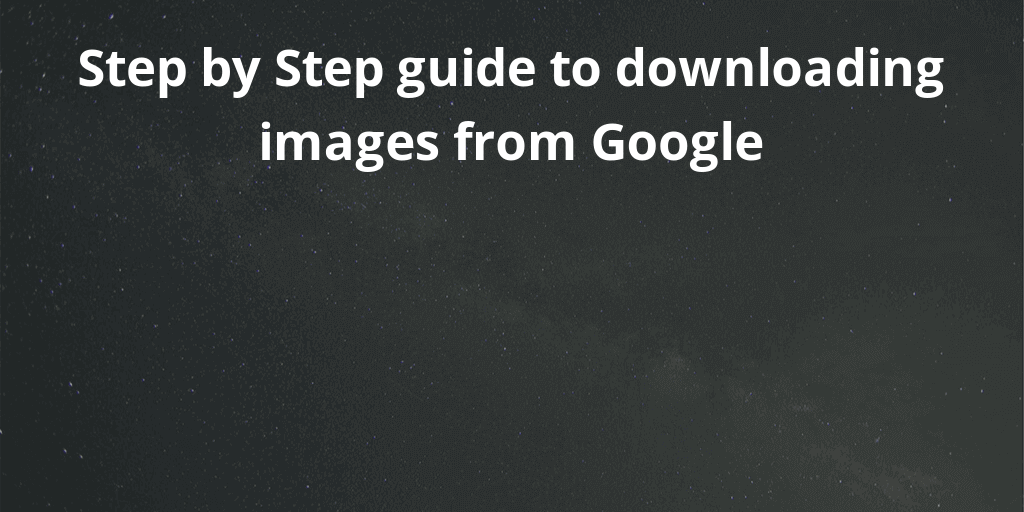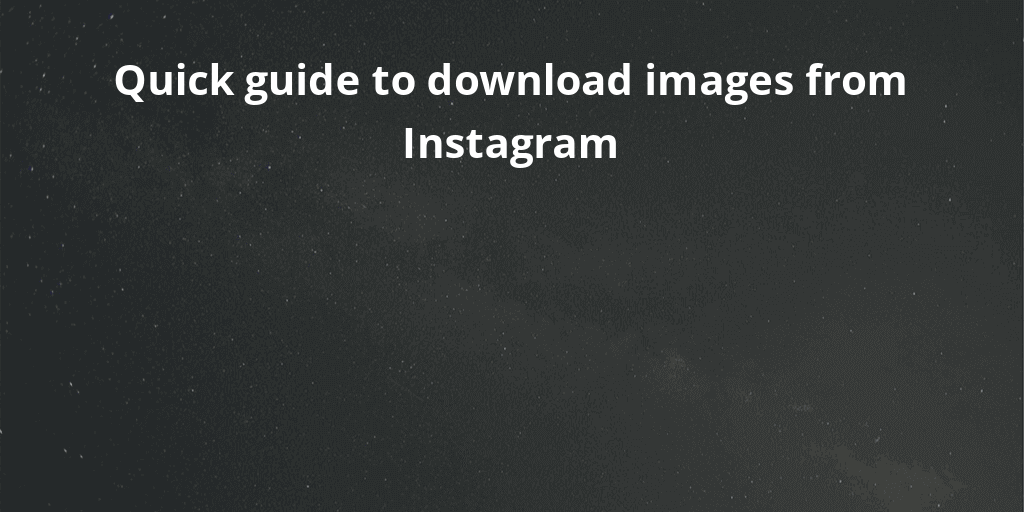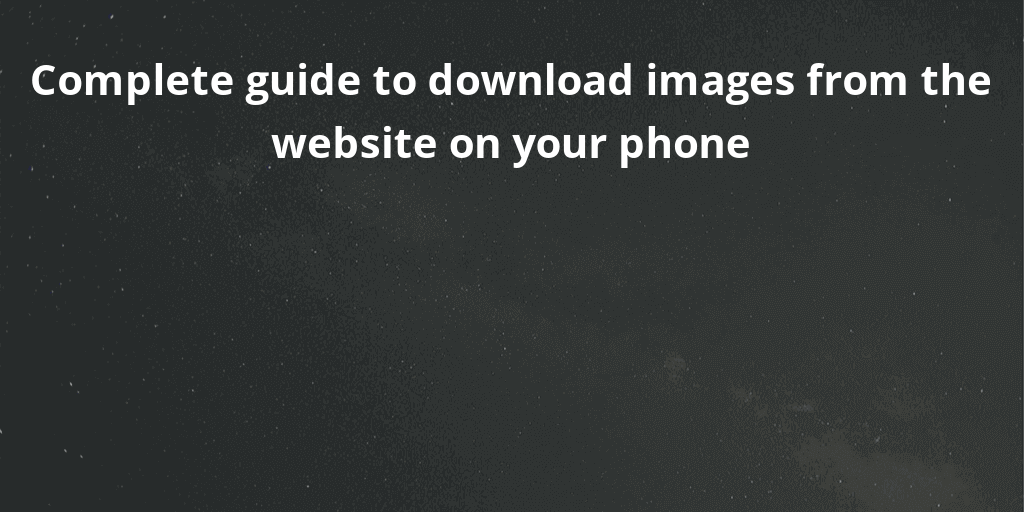Want to make your website more appealing and attractive by using high-quality images? But worried about the fact that beautiful pictures will damage your page loading speed. Need not fear because there are several tools already available to solve this problem.
In this article, you will come across various free tools to optimize your site images. Yes, you heard it right!
Issues occurred with high-quality images
Images are the essence of an online article, as it helps the contents look more lively and easy to understand. The high-quality images can please the eye of the readers, which encourages them to complete reading the actual content.
However, those beautiful thumbnails are something like a double edge sword. In the real world, users get frustrated initially after they enter the page as it increases the loading time of the sites. A report has analyzed that “most of the content readers will just skip a site altogether if it fails to load in an average of 8 seconds”.
Pulling a visitor to a store site is not an easy task to perform. Prior to presenting the online content of the store, it has already taken a lot of time and effort for you to arrange exceptional content and optimize SEO and advertising as well. If the loading time frustrates the customers, then how can they concentrate on your content or product? The consequence of the same is going to be disastrous as we break down:
Firstly, it facilitates chances for increasing the rate to raise for a store site.
Secondly, longer loading time causes frustration and, thus, affects the customer experience.
At last, achieves a downfall in the search engine ranking and reduces traffic.
What is image optimization?
Image compress is a tool which is developed to shrink the size of images before uploading them on your websites or any other platform. With a smaller image size, there will be no hindrance to the site’s loading speed.
With the help of such tools, you can add eye-pleasing thumbnails. It can be a great method to enchant your readers with your brand name while reflecting a small fraction of your personality and your product.
TinyPNG
Tiny PNG is an online image compression business. Its compression algorithm facilitates fantastic performance by reducing image sizes without adversely affecting their quality from a visual perspective. As the name suggests, it works on PNG file types.
But in terms of compressing any image, it will also compress JPEG images. The free version restricts the file size to a maximum of 5mb. If an image is much larger than this, then it will still be too big for your website. You can upload up to 20 images at once and up to 100 images in a month. The size for each image should be up to 5 MB.
Using the TinyPNG compression tool is easy. Users just have to drag and drop the files, and in just a few seconds, depending on the size of the image, after clicking to download the files separately or all together in zipping to save them to Dropbox.
Kraken
Kraken is one of the most reliable image optimization tools out there. It has 3 main modes of compression; Lossless, Lossy and Expert, with different optimization algorithms operating accordingly.
The Lossy optimization mode definitely serves most users’ requirements. Its results are 60-80% smaller file sizes compared to the original. This algorithm produces images that are of good quality as compared to the original.
For a photographer or a professional that needs to work with images of the highest quality, then Lossless mode is the best choice. This offers no reduction in the quality of the compressed image. This mode does not affect the pixel quality. This is suitable for situations that have high-quality requirements for visuals, such as marketing graphics.
The Expert view provides users with more detailed tweaks and is designed for users already familiar with image processing and optimization processes. This facilitates different quality levels for lossy JPEG and PNG optimization, preserves certain entries in the EXIF metadata, and automatically modifies image orientation.
JPEG Optimizer
JPEG Optimizer is also a robust solution. The platform only supports the JPEG format. The great feature that makes the tool different from others is that it permits you to resize your images to a new width.
Optimizilla
Optimizilla is just like TinyPNG, which supports JPEG and PNG formats. It provides a good quality/size ratio as it combines great optimization and lossy compression algorithms to attain the minimum possible size whilst maintaining the quality level.